Today we decided to review one of Photoshop's features:
As you know, part of the Photoshop Action commands that can beused to record the program in later times they can be easily Kzd. In the article "Creating Custom Action" with Action and how they'refamiliar.
more action.
To use this action, first download and decompress it, then open Photoshop and select the Actions palette menu windows.
Click on the Options tab and choose Select Load Action.

The action you have to download the Load window and click Loadbutton after selecting it.
The first action, dividing the image into smaller pieces and laterAkshnhay perspective it would seem.
To use this action as a Landscape Picture below (horizontal width ofthe image that is larger than the vertical width) Open Action The B & Big picture and select the Play selection button at the bottom of yourAction palette.
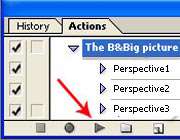
Wait until the entire process automatically perform the above action,it will take a few minutes depending on the speed of your system.
Picture that emerged after the implementation of the action:

As you know, part of the Photoshop Action commands that can beused to record the program in later times they can be easily Kzd. In the article "Creating Custom Action" with Action and how they'refamiliar.
more action.
To use this action, first download and decompress it, then open Photoshop and select the Actions palette menu windows.
Click on the Options tab and choose Select Load Action.

The action you have to download the Load window and click Loadbutton after selecting it.
The first action, dividing the image into smaller pieces and laterAkshnhay perspective it would seem.
To use this action as a Landscape Picture below (horizontal width ofthe image that is larger than the vertical width) Open Action The B & Big picture and select the Play selection button at the bottom of yourAction palette.
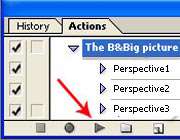
Wait until the entire process automatically perform the above action,it will take a few minutes depending on the speed of your system.
Picture that emerged after the implementation of the action:

This comment has been removed by the author.
ReplyDelete